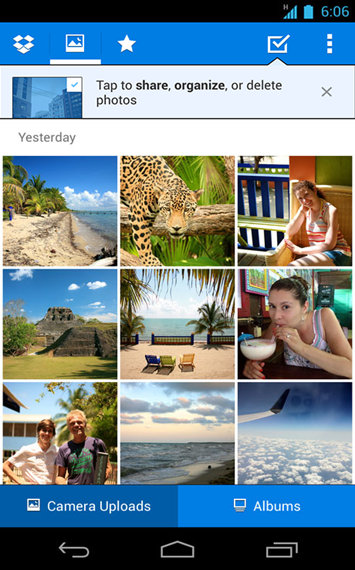Here is another update for Dropbox Android version. New Dropbox on Android update makes easy to share collections of photos with friends and family.
How to Share Photos on Dropbox for Android
Choose your favorite photos
From the Photos tab, tap the button on the top right, and select the pictures you want to share.
You can add them to a named album to save for later, or just grab the link to share via email, Facebook, or Twitter.
Version 2.3 changelog
Easily share several photos at once
Organize your favorite photos into albums
Delete multiple photos at once
UI improvements and updates throughout
Lots of other little tweaks and bug fixes
About Dropbox
Dropbox is a free cloud service that store your digital contents which you can access and share aytime. After you install Dropbox on your computer, any file you save to your Dropbox will automatically save to all your computers, your Android device, and even the Dropbox website.